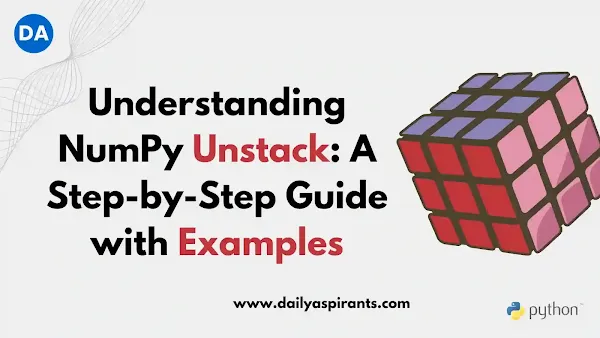In this guide, we'll explore the unstack function step by step with practical examples. One such function that comes in handy for reshaping and organizing data is numpy.unstack().
$ads={1}
What is NumPy Unstack?
numpy.unstack() is a function that reverses the operation of stacking arrays along a particular axis. It is particularly useful when you have data organized in a stacked format and want to rearrange it for better analysis or visualization.
Read also:
- Unlocking the Power of Free Google Tools for Seo Success
- Ultimate Guide: Google Search Console Crawl Reports you need to know Monitor
- What is dofollow backlinks: The ultimate 5 Benefit for your websites SEO
- Schema markup and How can you use schema markup for seo
Step 1: Importing NumPy
Before diving into the unstack function, make sure to import the NumPy library.
pip install numpy
Now, let's import NumPy in your Python script or Jupyter Notebook:
import numpy as np
Step 2: Creating a Stacked Array
For demonstration purposes, let's create a stacked array using numpy.stack():
stacked_array = np.stack(([1, 2, 3], [4, 5, 6]))
print("Stacked Array:")
print(stacked_array)
This will give us a 2x3 stacked array.
Step 3: Using NumPy Unstack
Now, let's unstack the array using numpy.unstack():
unstacked_array = np.unstack(stacked_array, axis=0)
print("Unstacked Array:")
print(unstacked_array)
Here, we unstacked along axis 0, resulting in two arrays. You can choose a different axis based on your data structure.
Step 4: Practical Example
Let's consider a practical example. Suppose you have sales data organized in a stacked format:
sales_data = np.array([[100, 150, 200], [250, 300, 350], [400, 450, 500]])
To analyze sales by product, unstack the data:
unstacked_sales = np.unstack(sales_data, axis=0)
print("Unstacked Sales Data:")
print(unstacked_sales)
This will provide separate arrays for each product's sales.
Conclusion
NumPy's numpy.unstack() is a versatile tool for reshaping and organizing data. By following this step-by-step guide and experimenting with examples, you'll be better equipped to leverage this function for your data manipulation needs. Whether you're working with numerical data or real-world datasets, understanding numpy.unstack() opens up new possibilities for efficient data analysis.