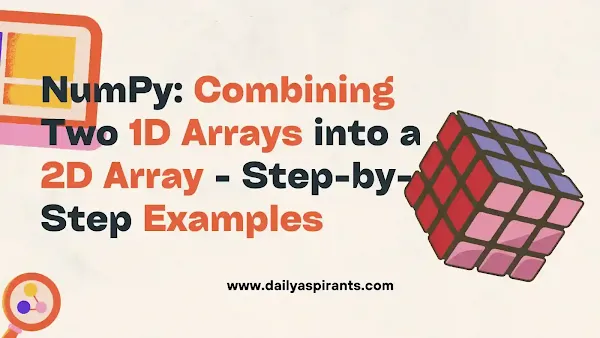In this blog post, we'll walk through the process step by step, unraveling the magic of NumPy.
$ads={1}
Step 1: Importing NumPy
Before we dive into the examples, let's ensure we have NumPy installed and imported.
pip install numpy
Now, let's import NumPy:
import numpy as np
Step 2: Creating 1D Arrays
Let's start by creating two simple 1D arrays. For the sake of this example, we'll use the arrays arr1 and arr2:
arr1 = np.array([1, 2, 3])
arr2 = np.array([4, 5, 6])
Step 3: Combining into a 2D Array - np.vstack
NumPy provides the np.vstack function to vertically stack arrays. This means combining them along the rows to create a 2D array. Let's see how it's done:
result_2d = np.vstack((arr1, arr2))
print("Resulting 2D Array:\n", result_2d)
import numpy as np
arr1 = np.array([1, 2, 3])
arr2 = np.array([4, 5, 6])
result_2d = np.vstack((arr1, arr2))
print("Resulting 2D Array:\n", result_2d)
This will output:
Resulting 2D Array:
[[1 2 3]
[4 5 6]]
Read also:
- Unlocking the Power of Free Google Tools for Seo Success
- Ultimate Guide: Google Search Console Crawl Reports you need to know Monitor
- What is dofollow backlinks: The ultimate 5 Benefit for your websites SEO
- Schema markup and How can you use schema markup for seo
Step 4: Combining into a 2D Array - np.concatenate
Alternatively, you can use the np.concatenate function with the axis parameter set to 0 for vertical stacking:
result_concat = np.concatenate((arr1.reshape(1, -1), arr2.reshape(1, -1)), axis=0)
print("Resulting 2D Array (using concatenate):\n", result_concat)
Here, we use reshape(1, -1) to convert the 1D arrays into 2D arrays with a single row.
import numpy as np
arr1 = np.array([1, 2, 3])
arr2 = np.array([4, 5, 6])
result_concat = np.concatenate((arr1.reshape(1, -1), arr2.reshape(1, -1)), axis=0)
print("Resulting 2D Array (using concatenate):\n", result_concat)
Resulting 2D Array (using concatenate):
[[1 2 3]
[4 5 6]]
Step 5: Conclusion
combined two 1D arrays into a 2D array using NumPy. This skill is particularly useful in various data manipulation and analysis tasks, making NumPy a versatile tool for scientific computing in Python.
In this blog post, we covered the essential steps, from importing NumPy to creating 1D arrays and finally combining them into a 2D array using both np.vstack and np.concatenate. Armed with this knowledge, you're ready to tackle more complex data manipulation challenges with NumPy.
In this blog post, we covered the essential steps, from importing NumPy to creating 1D arrays and finally combining them into a 2D array using both np.vstack and np.concatenate. Armed with this knowledge, you're ready to tackle more complex data manipulation challenges with NumPy.