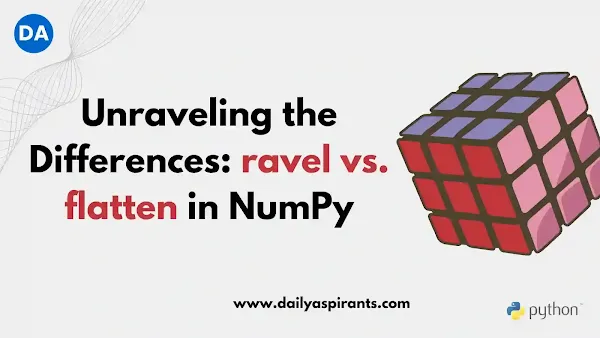In this blog post, we'll delve into the differences between ravel and flatten, along with their respective advantages and disadvantages.
$ads={1}
ravel: Streamlining without Copying
Definition: The ravel function in NumPy returns a flattened, contiguous array, essentially a one-dimensional view of the input array.
Advantage: Memory Efficiency
ravel creates a flattened view of the original array without making a copy. This results in memory efficiency, as it shares the data with the original array rather than duplicating it.
Disadvantage: Potential Side Effects
Since ravel returns a view, modifying the flattened array may impact the original array. Users must exercise caution to avoid unintended consequences when manipulating the flattened data.
flatten: Safety in Independence
Definition: Similar to ravel, the flatten function also returns a flattened array. However, it creates a copy of the data, ensuring independence from the original array.
Advantage: Data Safety
The main advantage of flatten is that it produces a detached, independent array. Any modifications to the flattened array won't affect the original, providing a safety net against unintended alterations.
Disadvantage: Memory Overhead
Unlike ravel, flatten incurs a memory overhead due to the creation of a new copy. This additional memory consumption might be a concern when working with large datasets.
- Unlocking the Power of Free Google Tools for Seo Success
- Ultimate Guide: Google Search Console Crawl Reports you need to know Monitor
- What is dofollow backlinks: The ultimate 5 Benefit for your websites SEO
- Schema markup and How can you use schema markup for seo
Choosing Between ravel and flatten: Use Case Matters
Advantage: Speed
If memory efficiency is critical, and you can ensure the safe handling of the original array, ravel might be the preferred choice due to its speed and minimal memory footprint.
Advantage: Safety
When safety is paramount, and memory overhead is acceptable, flatten is a better option. It provides an independent copy, reducing the risk of unintended side effects on the original data.
Understanding ravel and flatten in this table:
| Address | Ravel | Flatten |
|---|---|---|
| Definition | Returns a flattened, contiguous view of the input array. | Returns a flattened array, creating a copy. |
| Memory Efficiency | Shares data with the original array, minimizing memory usage. | Creates an independent copy, incurring memory overhead. |
| Potential Side Effects | Modifying the flattened array may impact the original array. | Changes to the flattened array don't affect the original. |
| Speed | Faster due to avoiding the creation of a new copy. | Slightly slower due to the creation of a new copy. |
| Safety | May pose risks if modifications are not carefully managed. | Safer, as modifications don't affect the original array. |
| Use Case | Suitable when memory efficiency is crucial and the original array can be handled carefully. | Preferred when safety is a priority, and an independent copy is required. |
| Memory Overhead | Minimal, as it works with the original array's data. | Incurs additional memory usage due to the creation of a copy. |
Some Examples:
Using ravel:
import numpy as np
# Creating a 2x3 array
original_array = np.array([[1, 2, 3],
[4, 5, 6]])
# Using ravel
flattened_view = original_array.ravel()
# Modifying the flattened view
flattened_view[0] = 99
# Checking the original array
print("Original Array:")
print(original_array)
Output
Original Array:
[[99 2 3]
[ 4 5 6]]
Using flatten:
import numpy as np
# Creating a 2x3 array
original_array = np.array([[1, 2, 3],
[4, 5, 6]])
# Using flatten
flattened_copy = original_array.flatten()
# Modifying the flattened copy
flattened_copy[0] = 99
# Checking the original array
print("Original Array:")
print(original_array)