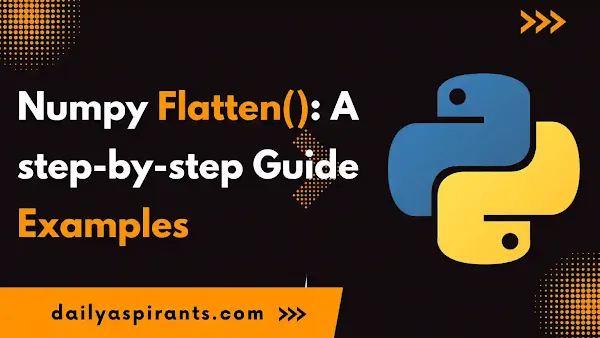NumPy, a fundamental library for scientific computing in Python, offers a plethora of powerful functions for array manipulation. Among these, the flatten() method stands out as a versatile tool for reshaping arrays. In this blog post, we'll embark on a journey to explore the numpy flatten() function step by step, unraveling its capabilities through insightful examples.
Understanding the Basics:
What is NumPy's flatten()?
Before delving into examples, let's grasp the essence of flatten(). This function is designed to transform multi-dimensional arrays into one-dimensional arrays, providing a flattened view of the original data. It returns a new array, leaving the original array unchanged.
Step-by-Step Examples:
Basic Flattening:
import numpy as np
# Create a 2D array
original_array = np.array([[11, 62, 13], [44, 55, 62]])
# Flatten the array
flattened_array = original_array.flatten()
# Display results
print("Original Array:\n", original_array)
print("Flattened Array:", flattened_array)
In this example, we create a 2D array and use flatten() to convert it into a 1D array. The resulting array retains the original order of elements.
Output:
Original Array:
[[11 62 13]
[44 55 62]]
Flattened Array: [11 62 13 44 55 62]
Read also:
- Unlocking the Power of Free Google Tools for Seo Success
- Ultimate Guide: Google Search Console Crawl Reports you need to know Monitor
- What is dofollow backlinks: The ultimate 5 Benefit for your websites SEO
- Schema markup and How can you use schema markup for seo
Order Parameter:
NumPy's flatten() function provides the order parameter, allowing you to control the order in which elements are flattened. The order parameter accepts four values: 'C' (C-style), 'F' (Fortran-style), 'A' (Any), and 'K' (Keep). Let's explore each of them step by step with examples:
C-Style (row-wise):
import numpy as np
# Create a 2D array
original_array = np.array([[11, 22, 34], [45, 54, 65]])
# Flatten the array with 'C' order (row-wise)
flattened_array_c = original_array.flatten(order='C')
# Display results
print("Original Array:\n", original_array)
print("Flattened Array (C-Style):", flattened_array_c)
In this example, the 'C' order flattens the array row-wise, meaning it concatenates the rows one after the other.
Output:
Original Array:
[[11 22 34]
[45 54 65]]
Flattened Array (C-Style): [11 22 34 45 54 65]
F-Style (column-wise):
The order parameter allows us to specify the order in which elements are flattened. Using 'F' (Fortran-style), we flatten the array column-wise.
Output:
Original Array:
[[15 24 36]
[44 45 66]]
Flattened Array (Column-wise): [15 44 24 45 36 66]
Any (A-Style):
import numpy as np
# Create a 2D array
original_array = np.array([[61, 42, 53], [94, 65, 46]])
# Flatten the array with 'A' order (Any)
flattened_array_a = original_array.flatten(order='A')
# Display results
print("Original Array:\n", original_array)
print("Flattened Array (Any-Style):", flattened_array_a)
The 'A' order, or Any order, allows NumPy to choose the most efficient order based on the memory layout of the array. It is a good choice when the order doesn't matter, and NumPy can decide the best strategy.
Output:
Original Array:
[[61 42 53]
[94 65 46]]
Flattened Array (Any-Style): [61 42 53 94 65 46]
Keep (K-Style):
import numpy as np
# Create a 2D array
original_array = np.array([[51, 42, 53], [54, 55, 56]])
# Flatten the array with 'K' order (Keep)
flattened_array_k = original_array.flatten(order='K')
# Display results
print("Original Array:\n", original_array)
print("Flattened Array (Keep-Style):", flattened_array_k)
The 'K' order, or Keep order, preserves the order of elements as they are stored in memory. This can be useful when the array is a result of a previous operation, and you want to maintain the same order.
Original Array:
[[51 42 53]
[54 55 56]]
Flattened Array (Keep-Style): [51 42 53 54 55 56]
Modifying Flattened Data:
import numpy as np
# Create a 2D array
original_array = np.array([[11, 25, 36], [44, 55, 61]])
# Flatten the array
flattened_array = original_array.flatten()
# Modify a value in the flattened array
flattened_array[0] = 99
# Display results
print("Original Array:\n", original_array)
print("Modified Flattened Array:", flattened_array)
Even though flatten() returns a new array, modifying elements in the flattened array affects the original array.
Output:
Original Array:
[[11 25 36]
[44 55 61]]
Modified Flattened Array: [99 25 36 44 55 61]
Reshape vs. Flatten:
import numpy as np
# Create a 2x3 array
original_array = np.array([[102, 12, 13], [14, 15, 16]])
# Reshape the array to 1x6
reshaped_array = original_array.reshape(1, 6)
# Flatten the array
flattened_array = original_array.flatten()
# Display results
print("Original Array:\n", original_array)
print("Reshaped Array (1x6):\n", reshaped_array)
print("Flattened Array:", flattened_array)
This example highlights the difference between reshape() and flatten(). While reshape() changes the shape of the array, flatten() converts it to a 1D array.
Output:
Original Array:
[[102 12 13]
[ 14 15 16]]
Reshaped Array (1x6):
[[102 12 13 14 15 16]]
Flattened Array: [102 12 13 14 15 16]
Understanding the order parameter in NumPy's flatten() function gives you the flexibility to control how your multi-dimensional arrays are flattened. Whether you need row-wise, column-wise, or an optimized approach, NumPy's flatten() with the order parameter has you covered. Choose the order that best suits your specific use case for efficient array manipulation.
Conclusion:
NumPy's flatten() function proves to be a valuable asset in array manipulation, offering flexibility and ease of use. By understanding its nuances through step-by-step examples, you can harness its power for various data manipulation tasks. Whether you're working with multi-dimensional arrays in data science, machine learning, or any other field, the flatten() function is a handy tool to have in your arsenal.