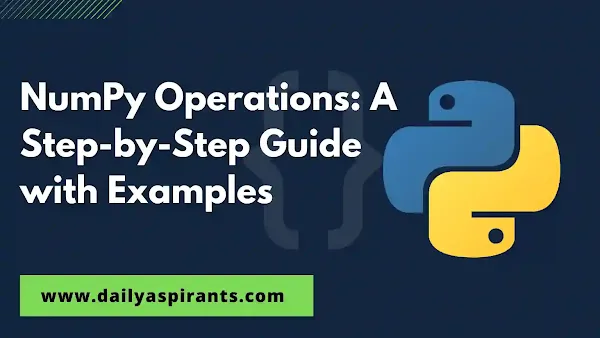In Numpy provides support for arrays and matrices, along with a variety of mathematical functions to operate on these arrays. Below are some step-by-step examples of common NumPy operations to help you get started:
pip install numpy
import numpy as np
Creating NumPy Arrays
You can create NumPy arrays using various methods, such as from lists or using built-in functions.
import numpy as np
my_list = [1, 2, 3, 4, 5]
my_array = np.array(my_list)
print("Array from a Python list:")
print(my_array)
my_array2 = np.array([1, 2, 3, 4, 5])
print("\nArray with specific values:")
print(my_array2)
zeros_array = np.zeros(5) # Creates an array of 5 zeros
print("\nArray of zeros:")
print(zeros_array)
ones_array = np.ones(3) # Creates an array of 3 ones
print("\nArray of ones:")
print(ones_array)
range_array = np.arange(0, 10, 2) # Creates an array from 0 to 10 with a step of 2
print("\nArray with a range of values:")
print(range_array)
linspace_array = np.linspace(0, 1, 5) # Creates an array of 5 evenly spaced values from 0 to 1
print("\nArray of evenly spaced values:")
print(linspace_array)
identity_matrix_values = np.eye(3) # Creates a 3x3 identity matrix
print("\nIdentity Matrix:")
print(identity_matrix)
Output:
Array from a Python list:
[1 2 3 4 5]
Array with specific values:
[1 2 3 4 5]
Array of zeros:
[0. 0. 0. 0. 0.]
Array of ones:
[1. 1. 1.]
Array with a range of values:
[0 2 4 6 8]
Array of evenly spaced values:
[0. 0.25 0.5 0.75 1. ]
Identity Matrix:
[[1. 0. 0.]
[0. 1. 0.]
[0. 0. 1.]]
Read also:
- Python Flask Tutorial setting up a Flask and SQL Database Connection
- Python Flask Student List CRUD system
- How to create a Python Flask with mysql Database
Basic Array Operations
Python's NumPy arrays facilitate a diverse set of mathematical computations:
# Arithmetic operations
import numpy as np
arr1 = np.array([1, 2, 3])
arr2 = np.array([4, 5, 6])
result_add = arr1 + arr2 # Element-wise addition
result_mul = arr1 * arr2 # Element-wise multiplication
print(result_add, result_mul)
[5 7 9] [ 4 10 18]
# Array indexing and slicing
import numpy as np
arr = np.array([103, 114, 125, 135, 142, 152])
element = arr[2] # Accessing a single element
subarray = arr[1:4] # Slicing a subarray
print(element, subarray)
125 [114 125 135]
import numpy as np
arr = np.array([1, 2, 3, 4, 5, 6])
reshaped = arr.reshape(2, 3) # Reshape into a 2x3 array
print(reshaped)
[[1 2 3]
[4 5 6]]
NumPy Functions
NumPy offers an extensive selection of mathematical functions that enable operations on arrays:
# Mathematical functions
import numpy as np
arr = np.array([1, 2, 3, 4, 5])
mean = np.mean(arr) # Calculate the mean
print("\nCalculate the mean:")
print(mean)
std_dev = np.std(arr) # Calculate the standard deviation
print("\nCalculate the standard deviation:")
print(std_dev)
maxm_values = np.max(arr) # Find the maximum value
print("\nFind the maximum value:")
print(maxm_values)
min_values = np.min(arr) # Find the minimum value
print("\nFind the minimum value:")
print(min_values)
# Element-wise functions
squared = np.square(arr) # Square each element
print("\nSquare each element:")
print(squared)
Output:
Calculate the mean:
3.0
Calculate the standard deviation:
1.4142135623730951
Find the maximum value:
5
Find the minimum value:
1
Square each element:
[ 1 4 9 16 25]
These are some basic steps and operations you can perform with NumPy. NumPy is a vast library with many more features, so it's a good idea to consult the documentation and explore its capabilities further as you become more comfortable with it. Just copy the code and use it .Happy Coding..!