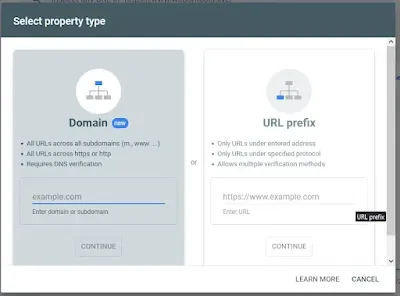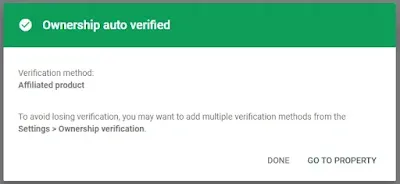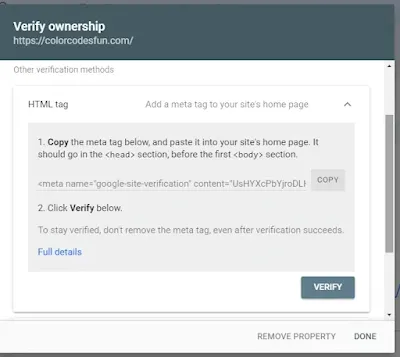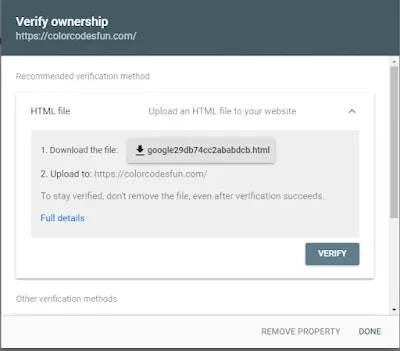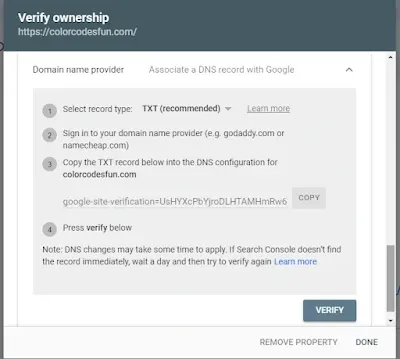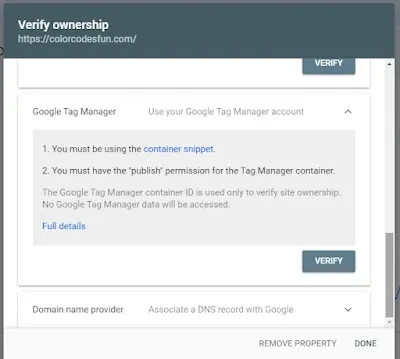Are you a passionate blogger looking to increase your website's visibility on search engines? One way to achieve this is by verifying your Blogger website in Search Console. By doing so, you can gain valuable insights into how your site is performing in search results and make data-driven decisions to improve its ranking. In this article, we will guide you through the process of verifying your Blogger website in Search Console, step by step.
Introduction
As a blogger, it's essential to ensure that your website is easily discoverable by search engines and each search engines are have separate free tools provided google, Bing, Yandex, etc. Google Search Console, a free tool provided by Google, allows webmasters to monitor and optimize their website's performance in search results. Verifying your Blogger website in Search Console provides you with access to valuable data, such as search queries, crawl errors, and indexing status, helping you identify areas for improvement and boost your website's visibility.
What is Search Console : How to Verify Blogger Website in Search Console
Google Search Console, formerly known as Google Webmaster Tools, is a platform that enables website owners to monitor and optimize their site's presence in Google search results. It provides valuable insights into how Google sees and crawls your website, allowing you to identify and fix issues that may affect your site's performance detailed allow to know. By utilizing Search Console, you can enhance your website's visibility, drive organic traffic, and improve your overall search engine optimization (SEO) strategy.
Read also:
- what are some common seo myths and misconceptions
- what is schema markup and how can you use schema markup for seo
Benefits of Verifying Your Blogger Website
Verifying your Blogger website in Search Console offers several benefits. Here are a few reasons why you should consider doing it:
1. Access to Valuable Data
By verifying your website, you gain access to a wealth of data about your site's performance in search results. You can see which queries are driving traffic to your site, monitor your site's indexing status, and identify crawl errors that may be affecting your visibility. This data enables you to make informed decisions and optimize your content accordingly.
2. Indexing and Crawling Control
Search Console allows you to submit your sitemap and a lot of sitemap generator tools are available to create a sitemap file, which helps search engines understand the structure and content of your website. By submitting a sitemap, you can ensure that your pages are crawled and indexed correctly, increasing the chances of them appearing in search results.
3. Identification of Issues
Search Console provides notifications and alerts regarding critical issues affecting your website’s visibility. By verifying your Blogger website, you can promptly address these issues and maintain a healthy online presence.
Types of Issues:
Indexing Issues: Google Search Console can detect if your website has indexing problems, such as pages that are blocked from being crawled or indexed by search engines. For example, if you have inadvertently blocked a significant portion of your website using the robots.txt file, Search Console will highlight this issue.
Mobile Usability Issues: With the increasing importance of mobile-friendly websites, Search Console can identify pages on your site that have usability issues when accessed on mobile devices. It may detect issues like viewport configuration problems, small font sizes, or touch elements placed too close together, making them difficult to interact with on mobile devices.
Crawl Errors: Search Console can report any errors encountered by Google when crawling your website. This includes pages that return 404 (Not Found) errors, server errors (such as 500 Internal Server Error), or URLs that have been permanently or temporarily redirected.
Security Issues: If Google detects any security issues on your website, Search Console will notify you. For instance, it can identify instances of malware or hacked content on your site, allowing you to take immediate action to rectify the issue and protect your visitors.
Sitemap Issues: A sitemap is a file that lists all the important pages on your website and helps search engines understand its structure. Google Search Console can identify issues with your sitemap, such as errors in the XML format, URLs that are not included in the sitemap, or URLs that are incorrectly prioritized.
Manual Actions: If Google's webspam team has taken any manual action against your website, Search Console will provide details about the issue. This could include penalties for violating Google's quality guidelines, such as thin content, unnatural link building, or user-generated spam.
4. Enhancing SEO Strategy
With access to google Search Console’s data, you can gain valuable insights each and every process into your website’s performance. By analyzing search queries and click-through rates (CPC), you can identify high-potential keywords and optimize your content to improve your rankings. This valuable information can greatly enhance your overall SEO strategy.
Step 1: Accessing Search Console
To get started, visit the Google Search Console website and sign in using your Google account. If you don’t have a Google account, you can create one for free.
Step 2: Adding Your Website to Search Console
After signing in, click on the “Add a property” button and enter your Blogger website’s URL. Make sure to enter the exact URL that you use for your website, including the “https://” or “http://” prefix. Then, click on the “Continue” button.
Step 3: Verifying Ownership
Once you’ve added your website, you need to verify your ownership. Search Console offers several verification methods, including:
1. HTML Tag Verification
In this method, you will be provided with an HTML tag to add to the header section of your website’s template. Copy the provided HTML tag and navigate to your Blogger dashboard. From the dashboard, go to the “Theme” section and click on “Edit HTML.” Look for the <head> section and paste the HTML tag just before the </head> closing tag. Save the changes, and then return to Search Console and click on the “Verify” button.
2. Domain Name Provider Verification
If you registered your domain with a provider that is supported by Search Console, you can choose this verification method. Select your domain name provider from the list, and Search Console will provide you with instructions on how to verify your ownership through that provider.
3. Google Analytics Verification
If you have already set up Google Analytics for your website, you can use this method to verify your ownership. Search Console will automatically detect the Google Analytics tracking code on your website and verify your ownership.
Choose the verification method that suits you best and follow the instructions provided by Search Console. Once the verification process is complete, you will have successfully verified your Blogger website.
Step 4: Submitting a Sitemap
After verifying your ownership, it’s crucial to submit a sitemap to Search Console. A sitemap is a file that lists all the pages on your website and helps search engines crawl and index them efficiently.
To generate a sitemap for your Blogger website, you can use online sitemap generators or dedicated Blogger sitemap plugins. Once you have the sitemap file, return to Search Console and navigate to the “Sitemaps” section. Click on the “Add a new sitemap” button and enter the URL of your sitemap. Submit the sitemap, and Search Console will start crawling your website.
Common FAQs
Q1: Is it necessary to verify my Blogger website in Search Console?
Verifying your Blogger website in Search Console is not mandatory, but it is highly recommended. By doing so, you gain access to valuable data and insights that can help improve your website’s performance in search results.
Q2: How long does it take to verify a Blogger website in Search Console?
The verification process is usually quick and straightforward, often taking only a few minutes. However, in some cases, it may take longer, depending on the chosen verification method.
Q3: Can I verify multiple websites in Search Console?
Yes, Search Console allows you to verify and monitor multiple websites and wordpress also. Simply follow the same process outlined in this article for each website you want to add.
Q4: Will verifying my website in Search Console guarantee higher rankings?
Verifying your website in Search Console alone does not guarantee higher rankings. However, it provides valuable insights and data, search queries that can help you optimize your website for better search engine visibility, which, in turn, may lead to improved rankings.
Step 5: Monitoring Your Website in Search Console
Congratulations on successfully verifying your Blogger website in Search Console! Now, let's dive into the exhilarating world of monitoring your website's performance. Brace yourself for a rollercoaster of emotions as you witness the impact of your hard work and dedication.
As you log into Search Console and explore the reports, prepare to be amazed by the insights that await you. Feel your heart race as you discover the search queries that are driving traffic to your blog. These queries represent the voices of people searching for the knowledge and expertise you possess. With this information, you can adapt your content to cater to their needs and desires, establishing a profound connection with your audience.
But beware! In this journey, you may encounter a few bumps along the way. Your heart may sink as you stumble upon crawl errors that prevent your content from reaching its full potential. Fear not, for Search Console is here to guide you through the darkness. With its help, you can identify and fix these issues, ensuring that your captivating words are not lost in the vast abyss of the internet.
Conclusion
In conclusion, verifying your Blogger website in Search Console is a vital step in enhancing your online presence and optimizing your content for search engines. By gaining access to valuable data and insights, you can make informed decisions to improve your website's visibility and attract more organic traffic.
Through the step-by-step process outlined in this article, you can easily verify your ownership, submit a sitemap, and monitor your website's performance in Search Console. This powerful tool provides you with a wealth of information about your website's search queries, indexing status, and potential issues that may affect your visibility.
By leveraging the data and insights from Search Console, you can refine your SEO strategy, identify opportunities for content optimization, and ultimately drive more targeted traffic to your blog. It empowers you to connect with your audience on a deeper level, deliver valuable content, and establish your authority in your niche.
Remember, the journey doesn't end with verification. Regularly check Search Console to stay updated on your website's performance and adapt your strategy accordingly. Experiment, analyze, and continuously improve to ensure that your blog flourishes in the ever-evolving digital landscape.
So, embrace the power of Search Console, seize the opportunity to optimize your Blogger website, and watch as your blog grows and thrives in the competitive world of search engine rankings. Search Console today and embark on a path towards greater visibility, increased traffic, and meaningful connections with your audience.
Through the step-by-step process outlined in this article, you can easily verify your ownership, submit a sitemap, and monitor your website's performance in Search Console. This powerful tool provides you with a wealth of information about your website's search queries, indexing status, and potential issues that may affect your visibility.
By leveraging the data and insights from Search Console, you can refine your SEO strategy, identify opportunities for content optimization, and ultimately drive more targeted traffic to your blog. It empowers you to connect with your audience on a deeper level, deliver valuable content, and establish your authority in your niche.
Remember, the journey doesn't end with verification. Regularly check Search Console to stay updated on your website's performance and adapt your strategy accordingly. Experiment, analyze, and continuously improve to ensure that your blog flourishes in the ever-evolving digital landscape.
So, embrace the power of Search Console, seize the opportunity to optimize your Blogger website, and watch as your blog grows and thrives in the competitive world of search engine rankings. Search Console today and embark on a path towards greater visibility, increased traffic, and meaningful connections with your audience.
FAQs
Q1: Can I use Search Console for websites other than Blogger?
Absolutely! Search Console is not limited to Blogger websites. Whether you have a WordPress blog, an e-commerce site, or any other type of website, you can verify and monitor it in Search Console. So go ahead and explore the endless possibilities of improving your online presence.
Q2: How often should I check Search Console?
Checking Search Console regularly is a wise move. Aim for a healthy balance between staying informed and avoiding obsessive checking. Depending on your website's activity and goals, a weekly or monthly check-in should suffice. This will keep you updated on any emerging issues or opportunities for optimization.
Q3: Can Search Console guarantee overnight success?
Search Console is a powerful tool, but it cannot work miracles overnight. Building a successful blog takes time, dedication, and consistent effort. Think of Search Console as your loyal companion on this journey, providing you with the insights and tools you need to navigate the ever-changing landscape of search engine optimization.
Q4: Is it worth the effort to verify my website in Search Console?
Absolutely! Verifying your website in Search Console is a valuable investment of your time and effort. The insights and data it provides are indispensable for understanding your audience, optimizing your content, and improving your website's visibility in search results. So take the leap, embrace the adventure, and reap the rewards that await you.
Q5: How can I further optimize my Blogger website?
While Search Console is a crucial tool, it's just one piece of the puzzle. To further optimize your Blogger website, focus on creating high-quality, engaging content that resonates with your audience. Pay attention to on-page SEO elements such as title tags, meta descriptions, and keyword usage. Foster meaningful connections with your readers through social media engagement and community building. And most importantly, stay true to your authentic voice and passion, as it is what sets your blog apart from the rest.