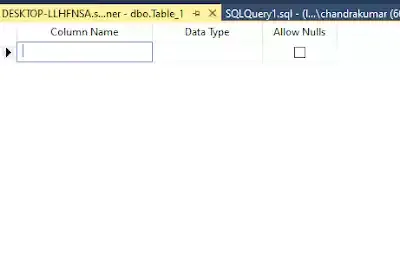INNER JOIN in SQL SERVER
In this tutorial, you will see the complete steps to create a Inner Join table in SQL Server Management Studio 2019 (SSMS)
You will also learn how to create a table using only Queries also.
step to create a table in SQL SERVER MANAGEMENT STUDIO (2019)
Step 1.create a database
If you haven't create already so, create a database in SQL Server Management Studio. For illustration purposes, a database called sqlinner was created:
or Using to Create SQL query Method:
Create database sqlinner;
Use sqlinner;
Step 2: Create a table
Under your database (for example sqlinner), right-click on the Tables folder, and then select Table.
from the drop-down list:
You will be able to create your table. For example, let’s say that you want to create a table called brand. This table will have 4 columns:
- brandId
- Name
- Brand
- Available
or Using SQL query method:
Create table brand (brandId int primary key identity(1,1) not null,name varchar(20) not null,brand varchar(20) not null,Available varchar(20) not null);
same way create table 2:
- brandId
- Price
or Using SQL query method:
Create table brandprice(brandId int primary key identity(1,1)not null,price varchar(20) not null);
Let’s select the brandId as the Identity Column. This will ensure that an auto-increment is applied to the brandId column whenever a new record is inserted into the table an automatically number counter.
Notice that the brandId column is set to be the Primary Key with an auto-increment by adding identity(1,1) primary key to the above query.
And then Insert the data on Table using Queries:
Brand:
Insert into brand (name,brand,Available)values('shirt','addias','yes');
Insert into brand (name,brand,Available)values('shoes','woodland','yes');
Insert into brand (name,brand,Available)values('shirt','woodland','No');
Insert into brand (name,brand,Available)values('shoes','Bata','yes');
Insert into brand (name,brand,Available)values('shirt','peter england','yes');
Insert into brand (name,brand,Available)values('shirt','otto','yes');
Insert into brand (name,brand,Available)values('shirt','weis','No');
Select * from brand: -> Execute the command or F5
BrandPrice:
Insert into brandprice(price)values(500);
Insert into brandprice(price)values(1500);
Insert into brandprice(price)values(200);
Insert into brandprice(price)values(700);
Insert into brandprice(price)values(200);
Insert into brandprice(price)values(500);
Insert into brandprice(price)values(2500);
Select * from brandprice; Execute the command or F5;
SQL Join (Inner, Left, Right and Full Joins)
A SQL Join statement is used to combine data or rows from two or more tables based on a common field between them. There are different types of Joins are:
- INNER JOIN
- LEFT JOIN
- RIGHT JOIN
- FULL JOIN
The simplest Join is INNER JOIN.
INNER JOIN:
First we will see the INNER JOIN and other will be later. INNER JOIN keyword are selects all rows from both the tables as long as the condition satisfies. This keyword will create the result-set by combining all rows from both the tables where the condition satisfies therefore value of the common field will be same.
Syntax:-
SELECT table1.column1,table1.column2,table2.column1,
FROM table1
INNER JOIN table2
ON table1.match_column = table2.match_column;